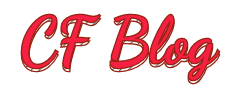GitHub Repository for https://github.com/zizifn/edgetunnel
GitHub 存储库 https://github.com/zizifn/edgetunnel
ask question and cloudflare ips: https://t.me/edtunnel
提出问题和 cloudflare ips:https://t.me/edtunnel
Repository
worker.js
// @ts-ignore
import { connect } from ‘cloudflare:sockets’;
// How to generate your own UUID:
// [Windows] Press “Win + R”, input cmd and run: Powershell -NoExit -Command “[guid]::NewGuid()”
let userID = ‘d342d11e-d424-4583-b36e-524ab1f0afa4’;
const proxyIPs = [‘cdn.xn—b6gac.eu.org’, ‘cdn-all.xn—b6gac.eu.org’, ‘workers.bestip.one’];
// if you want to use ipv6 or single proxyIP, please add comment at this line and remove comment at the next line
let proxyIP = proxyIPs[Math.floor(Math.random() * proxyIPs.length)];
// use single proxyIP instead of random
// let proxyIP = ‘cdn.xn—b6gac.eu.org’;
// ipv6 proxyIP example remove comment to use
// let proxyIP = “[2a01 c2c
c2c 64
64 6810:c55a]”
6810:c55a]”
let dohURL = ‘https://sky.rethinkdns.com/1:-Pf_____9_8A_AMAIgE8kMABVDDmKOHTAKg=‘; // https://cloudflare-dns.com/dns-query or https://dns.google/dns-query
if (!isValidUUID(userID)) {
throw new Error(‘uuid is invalid’);
}
export default {
/**
* @param {import("@cloudflare/workers-types").Request} request
* @param {{UUID: string, PROXYIP: string, DNS_RESOLVER_URL: string, NODE_ID: int, API_HOST: string, API_TOKEN: string}} env
* @param {import("@cloudflare/workers-types").ExecutionContext} ctx
* @returns {Promise<Response>}
*/
async fetch(request, env, ctx) {
// uuid_validator(request);
try {
userID = env.UUID || userID;
proxyIP = env.PROXYIP || proxyIP;
dohURL = env.DNS_RESOLVER_URL || dohURL;
let userID_Path = userID;
if (userID.includes(',')) {
userID_Path = userID.split(',')[0];
}
const upgradeHeader = request.headers.get('Upgrade');
if (!upgradeHeader || upgradeHeader !== 'websocket') {
const url = new URL(request.url);
switch (url.pathname) {
case `/cf`: {
return new Response(JSON.stringify(request.cf, null, 4), {
status: 200,
headers: {
"Content-Type": "application/json;charset=utf-8",
},
});
}
case `/${userID_Path}`: {
const vlessConfig = getVLESSConfig(userID, request.headers.get('Host'));
return new Response(`${vlessConfig}`, {
status: 200,
headers: {
"Content-Type": "text/html; charset=utf-8",
}
});
};
case `/sub/${userID_Path}`: {
const url = new URL(request.url);
const searchParams = url.searchParams;
const vlessSubConfig = createVLESSSub(userID, request.headers.get('Host'));
// Construct and return response object
return new Response(btoa(vlessSubConfig), {
status: 200,
headers: {
"Content-Type": "text/plain;charset=utf-8",
}
});
};
default:
// return new Response('Not found', { status: 404 });
// For any other path, reverse proxy to 'ramdom website' and return the original response, caching it in the process
const randomHostname = cn_hostnames[Math.floor(Math.random() * cn_hostnames.length)];
const newHeaders = new Headers(request.headers);
newHeaders.set('cf-connecting-ip', '1.2.3.4');
newHeaders.set('x-forwarded-for', '1.2.3.4');
newHeaders.set('x-real-ip', '1.2.3.4');
newHeaders.set('referer', 'https://www.google.com/search?q=edtunnel');
// Use fetch to proxy the request to 15 different domains
const proxyUrl = 'https://' + randomHostname + url.pathname + url.search;
let modifiedRequest = new Request(proxyUrl, {
method: request.method,
headers: newHeaders,
body: request.body,
redirect: 'manual',
});
const proxyResponse = await fetch(modifiedRequest, { redirect: 'manual' });
// Check for 302 or 301 redirect status and return an error response
if ([301, 302].includes(proxyResponse.status)) {
return new Response(`Redirects to ${randomHostname} are not allowed.`, {
status: 403,
statusText: 'Forbidden',
});
}
// Return the response from the proxy server
return proxyResponse;
}
} else {
return await vlessOverWSHandler(request);
}
} catch (err) {
/** @type {Error} */ let e = err;
return new Response(e.toString());
}
},
};
export async function uuid_validator(request) {
const hostname = request.headers.get(‘Host’);
const currentDate = new Date();
const subdomain = hostname.split('.')[0];
const year = currentDate.getFullYear();
const month = String(currentDate.getMonth() + 1).padStart(2, '0');
const day = String(currentDate.getDate()).padStart(2, '0');
const formattedDate = `${year}-${month}-${day}`;
// const daliy_sub = formattedDate + subdomain
const hashHex = await hashHex_f(subdomain);
// subdomain string contains timestamps utc and uuid string TODO.
console.log(hashHex, subdomain, formattedDate);
}
export async function hashHex_f(string) {
const encoder = new TextEncoder();
const data = encoder.encode(string);
const hashBuffer = await crypto.subtle.digest(‘SHA-256’, data);
const hashArray = Array.from(new Uint8Array(hashBuffer));
const hashHex = hashArray.map(byte => byte.toString(16).padStart(2, ‘0’)).join(‘’);
return hashHex;
}
/**
- Handles VLESS over WebSocket requests by creating a WebSocket pair, accepting the WebSocket connection, and processing the VLESS header.
- @param {import(“@cloudflare/workers-types”).Request} request The incoming request object.
@returns {Promise<Response>} A Promise that resolves to a WebSocket response object.
*/
async function vlessOverWSHandler(request) {
const webSocketPair = new WebSocketPair();
const [client, webSocket] = Object.values(webSocketPair);
webSocket.accept();let address = ‘’;
let portWithRandomLog = ‘’;
let currentDate = new Date();
const log = (/ @type {string} */ info, / @type {string | undefined} */ event) => {console.log(`[${currentDate} ${address}:${portWithRandomLog}] ${info}`, event || '');};
const earlyDataHeader = request.headers.get(‘sec-websocket-protocol’) || ‘’;const readableWebSocketStream = makeReadableWebSocketStream(webSocket, earlyDataHeader, log);
/* @type {{ value: import(“@cloudflare/workers-types”).Socket | null}}/
let remoteSocketWapper = {value: null,};
let udpStreamWrite = null;
let isDns = false;// ws —> remote
readableWebSocketStream.pipeTo(new WritableStream({async write(chunk, controller) { if (isDns && udpStreamWrite) { return udpStreamWrite(chunk); } if (remoteSocketWapper.value) { const writer = remoteSocketWapper.value.writable.getWriter() await writer.write(chunk); writer.releaseLock(); return; } const { hasError, message, portRemote = 443, addressRemote = '', rawDataIndex, vlessVersion = new Uint8Array([0, 0]), isUDP, } = processVlessHeader(chunk, userID); address = addressRemote; portWithRandomLog = `${portRemote} ${isUDP ? 'udp' : 'tcp'} `; if (hasError) { // controller.error(message); throw new Error(message); // cf seems has bug, controller.error will not end stream } // If UDP and not DNS port, close it if (isUDP && portRemote !== 53) { throw new Error('UDP proxy only enabled for DNS which is port 53'); // cf seems has bug, controller.error will not end stream } if (isUDP && portRemote === 53) { isDns = true; } // ["version", "附加信息长度 N"] const vlessResponseHeader = new Uint8Array([vlessVersion[0], 0]); const rawClientData = chunk.slice(rawDataIndex); // TODO: support udp here when cf runtime has udp support if (isDns) { const { write } = await handleUDPOutBound(webSocket, vlessResponseHeader, log); udpStreamWrite = write; udpStreamWrite(rawClientData); return; } handleTCPOutBound(remoteSocketWapper, addressRemote, portRemote, rawClientData, webSocket, vlessResponseHeader, log); }, close() { log(`readableWebSocketStream is close`); }, abort(reason) { log(`readableWebSocketStream is abort`, JSON.stringify(reason)); },})).catch((err) => {
log('readableWebSocketStream pipeTo error', err);});
return new Response(null, {
status: 101, webSocket: client,});
}
/**
- Handles outbound TCP connections.
* - @param {any} remoteSocket
- @param {string} addressRemote The remote address to connect to.
- @param {number} portRemote The remote port to connect to.
- @param {Uint8Array} rawClientData The raw client data to write.
- @param {import(“@cloudflare/workers-types”).WebSocket} webSocket The WebSocket to pass the remote socket to.
- @param {Uint8Array} vlessResponseHeader The VLESS response header.
- @param {function} log The logging function.
@returns {Promise<void>} The remote socket.
*/
async function handleTCPOutBound(remoteSocket, addressRemote, portRemote, rawClientData, webSocket, vlessResponseHeader, log,) {/**
- Connects to a given address and port and writes data to the socket.
- @param {string} address The address to connect to.
- @param {number} port The port to connect to.
@returns {Promiseimport("@cloudflare/workers-types").Socket} A Promise that resolves to the connected socket.
/
async function connectAndWrite(address, port) {
/** @type {import(“@cloudflare/workers-types”).Socket} /
const tcpSocket = connect({hostname: address, port: port,});
remoteSocket.value = tcpSocket;
log(connected to ${address}:${port});
const writer = tcpSocket.writable.getWriter();
await writer.write(rawClientData); // first write, nomal is tls client hello
writer.releaseLock();
return tcpSocket;
}/**
- Retries connecting to the remote address and port if the Cloudflare socket has no incoming data.
@returns {Promise<void>} A Promise that resolves when the retry is complete.
*/
async function retry() {
const tcpSocket = await connectAndWrite(proxyIP || addressRemote, portRemote)
tcpSocket.closed.catch(error => {console.log('retry tcpSocket closed error', error);}).finally(() => {
safeCloseWebSocket(webSocket);})
remoteSocketToWS(tcpSocket, webSocket, vlessResponseHeader, null, log);
}const tcpSocket = await connectAndWrite(addressRemote, portRemote);
// when remoteSocket is ready, pass to websocket
// remote—> ws
remoteSocketToWS(tcpSocket, webSocket, vlessResponseHeader, retry, log);
}
/**
- Creates a readable stream from a WebSocket server, allowing for data to be read from the WebSocket.
- @param {import(“@cloudflare/workers-types”).WebSocket} webSocketServer The WebSocket server to create the readable stream from.
- @param {string} earlyDataHeader The header containing early data for WebSocket 0-RTT.
- @param {(info: string)=> void} log The logging function.
@returns {ReadableStream} A readable stream that can be used to read data from the WebSocket.
*/
function makeReadableWebSocketStream(webSocketServer, earlyDataHeader, log) {
let readableStreamCancel = false;
const stream = new ReadableStream({start(controller) { webSocketServer.addEventListener('message', (event) => { const message = event.data; controller.enqueue(message); }); webSocketServer.addEventListener('close', () => { safeCloseWebSocket(webSocketServer); controller.close(); }); webSocketServer.addEventListener('error', (err) => { log('webSocketServer has error'); controller.error(err); }); const { earlyData, error } = base64ToArrayBuffer(earlyDataHeader); if (error) { controller.error(error); } else if (earlyData) { controller.enqueue(earlyData); } }, pull(controller) { // if ws can stop read if stream is full, we can implement backpressure // https://streams.spec.whatwg.org/#example-rs-push-backpressure }, cancel(reason) { log(`ReadableStream was canceled, due to ${reason}`) readableStreamCancel = true; safeCloseWebSocket(webSocketServer); }});
return stream;
}
// https://xtls.github.io/development/protocols/vless.html
// https://github.com/zizifn/excalidraw-backup/blob/main/v2ray-protocol.excalidraw
/**
- Processes the VLESS header buffer and returns an object with the relevant information.
- @param {ArrayBuffer} vlessBuffer The VLESS header buffer to process.
- @param {string} userID The user ID to validate against the UUID in the VLESS header.
- @returns {{
- hasError: boolean,
- message?: string,
- addressRemote?: string,
- addressType?: number,
- portRemote?: number,
- rawDataIndex?: number,
- vlessVersion?: Uint8Array,
- isUDP?: boolean
}} An object with the relevant information extracted from the VLESS header buffer.
*/
function processVlessHeader(vlessBuffer, userID) {
if (vlessBuffer.byteLength < 24) {return { hasError: true, message: 'invalid data', };}
const version = new Uint8Array(vlessBuffer.slice(0, 1));
let isValidUser = false;
let isUDP = false;
const slicedBuffer = new Uint8Array(vlessBuffer.slice(1, 17));
const slicedBufferString = stringify(slicedBuffer);
// check if userID is valid uuid or uuids split by , and contains userID in it otherwise return error message to console
const uuids = userID.includes(‘,’) ? userID.split(“,”) : [userID];
// uuid_validator(hostName, slicedBufferString);
// isValidUser = uuids.some(userUuid => slicedBufferString === userUuid.trim());
isValidUser = uuids.some(userUuid => slicedBufferString === userUuid.trim()) || uuids.length === 1 && slicedBufferString === uuids[0].trim();
console.log(`userID: ${slicedBufferString}`);
if (!isValidUser) {
return {
hasError: true,
message: 'invalid user',
};
}
const optLength = new Uint8Array(vlessBuffer.slice(17, 18))[0];
//skip opt for now
const command = new Uint8Array(
vlessBuffer.slice(18 + optLength, 18 + optLength + 1)
)[0];
// 0x01 TCP
// 0x02 UDP
// 0x03 MUX
if (command === 1) {
isUDP = false;
} else if (command === 2) {
isUDP = true;
} else {
return {
hasError: true,
message: `command ${command} is not support, command 01-tcp,02-udp,03-mux`,
};
}
const portIndex = 18 + optLength + 1;
const portBuffer = vlessBuffer.slice(portIndex, portIndex + 2);
// port is big-Endian in raw data etc 80 == 0x005d
const portRemote = new DataView(portBuffer).getUint16(0);
let addressIndex = portIndex + 2;
const addressBuffer = new Uint8Array(
vlessBuffer.slice(addressIndex, addressIndex + 1)
);
// 1--> ipv4 addressLength =4
// 2--> domain name addressLength=addressBuffer[1]
// 3--> ipv6 addressLength =16
const addressType = addressBuffer[0];
let addressLength = 0;
let addressValueIndex = addressIndex + 1;
let addressValue = '';
switch (addressType) {
case 1:
addressLength = 4;
addressValue = new Uint8Array(
vlessBuffer.slice(addressValueIndex, addressValueIndex + addressLength)
).join('.');
break;
case 2:
addressLength = new Uint8Array(
vlessBuffer.slice(addressValueIndex, addressValueIndex + 1)
)[0];
addressValueIndex += 1;
addressValue = new TextDecoder().decode(
vlessBuffer.slice(addressValueIndex, addressValueIndex + addressLength)
);
break;
case 3:
addressLength = 16;
const dataView = new DataView(
vlessBuffer.slice(addressValueIndex, addressValueIndex + addressLength)
);
// 2001:0db8:85a3:0000:0000:8a2e:0370:7334
const ipv6 = [];
for (let i = 0; i < 8; i++) {
ipv6.push(dataView.getUint16(i * 2).toString(16));
}
addressValue = ipv6.join(':');
// seems no need add [] for ipv6
break;
default:
return {
hasError: true,
message: `invild addressType is ${addressType}`,
};
}
if (!addressValue) {
return {
hasError: true,
message: `addressValue is empty, addressType is ${addressType}`,
};
}
return {
hasError: false,
addressRemote: addressValue,
addressType,
portRemote,
rawDataIndex: addressValueIndex + addressLength,
vlessVersion: version,
isUDP,
};
}
/**
- Converts a remote socket to a WebSocket connection.
- @param {import(“@cloudflare/workers-types”).Socket} remoteSocket The remote socket to convert.
- @param {import(“@cloudflare/workers-types”).WebSocket} webSocket The WebSocket to connect to.
- @param {ArrayBuffer | null} vlessResponseHeader The VLESS response header.
- @param {(() => Promise<void>) | null} retry The function to retry the connection if it fails.
- @param {(info: string) => void} log The logging function.
@returns {Promise<void>} A Promise that resolves when the conversion is complete.
/
async function remoteSocketToWS(remoteSocket, webSocket, vlessResponseHeader, retry, log) {
// remote—> ws
let remoteChunkCount = 0;
let chunks = [];
/** @type {ArrayBuffer | null} /
let vlessHeader = vlessResponseHeader;
let hasIncomingData = false; // check if remoteSocket has incoming data
await remoteSocket.readable.pipeTo( new WritableStream({ start() { }, /** * * @param {Uint8Array} chunk * @param {*} controller */ async write(chunk, controller) { hasIncomingData = true; remoteChunkCount++; if (webSocket.readyState !== WS_READY_STATE_OPEN) { controller.error( 'webSocket.readyState is not open, maybe close' ); } if (vlessHeader) { webSocket.send(await new Blob([vlessHeader, chunk]).arrayBuffer()); vlessHeader = null; } else { // console.log(`remoteSocketToWS send chunk ${chunk.byteLength}`); // seems no need rate limit this, CF seems fix this??.. // if (remoteChunkCount > 20000) { // // cf one package is 4096 byte(4kb), 4096 * 20000 = 80M // await delay(1); // } webSocket.send(chunk); } }, close() { log(`remoteConnection!.readable is close with hasIncomingData is ${hasIncomingData}`); // safeCloseWebSocket(webSocket); // no need server close websocket frist for some case will casue HTTP ERR_CONTENT_LENGTH_MISMATCH issue, client will send close event anyway. }, abort(reason) { console.error(`remoteConnection!.readable abort`, reason); }, }) ) .catch((error) => { console.error( `remoteSocketToWS has exception `, error.stack || error ); safeCloseWebSocket(webSocket); });// seems is cf connect socket have error,
// 1. Socket.closed will have error
// 2. Socket.readable will be close without any data coming
if (hasIncomingData === false && retry) {log(`retry`) retry();}
}
/**
- Decodes a base64 string into an ArrayBuffer.
- @param {string} base64Str The base64 string to decode.
- @returns {{earlyData: ArrayBuffer|null, error: Error|null}} An object containing the decoded ArrayBuffer or null if there was an error, and any error that occurred during decoding or null if there was no error.
*/
function base64ToArrayBuffer(base64Str) {
if (!base64Str) {
}return { earlyData: null, error: null };
try {
} catch (error) {// go use modified Base64 for URL rfc4648 which js atob not support base64Str = base64Str.replace(/-/g, '+').replace(/_/g, '/'); const decode = atob(base64Str); const arryBuffer = Uint8Array.from(decode, (c) => c.charCodeAt(0)); return { earlyData: arryBuffer.buffer, error: null };
}return { earlyData: null, error };
}
/**
- Checks if a given string is a valid UUID.
- Note: This is not a real UUID validation.
- @param {string} uuid The string to validate as a UUID.
- @returns {boolean} True if the string is a valid UUID, false otherwise.
*/
function isValidUUID(uuid) {
const uuidRegex = /^[0-9a-f]{8}-[0-9a-f]{4}-[4][0-9a-f]{3}-[89ab][0-9a-f]{3}-[0-9a-f]{12}$/i;
return uuidRegex.test(uuid);
}
const WS_READY_STATE_OPEN = 1;
const WS_READY_STATE_CLOSING = 2;
/**
- Closes a WebSocket connection safely without throwing exceptions.
- @param {import(“@cloudflare/workers-types”).WebSocket} socket The WebSocket connection to close.
*/
function safeCloseWebSocket(socket) {
try {
} catch (error) {if (socket.readyState === WS_READY_STATE_OPEN || socket.readyState === WS_READY_STATE_CLOSING) { socket.close(); }
}console.error('safeCloseWebSocket error', error);
}
const byteToHex = [];
for (let i = 0; i < 256; ++i) {
byteToHex.push((i + 256).toString(16).slice(1));
}
function unsafeStringify(arr, offset = 0) {
return (byteToHex[arr[offset + 0]] + byteToHex[arr[offset + 1]] + byteToHex[arr[offset + 2]] + byteToHex[arr[offset + 3]] + “-“ + byteToHex[arr[offset + 4]] + byteToHex[arr[offset + 5]] + “-“ + byteToHex[arr[offset + 6]] + byteToHex[arr[offset + 7]] + “-“ + byteToHex[arr[offset + 8]] + byteToHex[arr[offset + 9]] + “-“ + byteToHex[arr[offset + 10]] + byteToHex[arr[offset + 11]] + byteToHex[arr[offset + 12]] + byteToHex[arr[offset + 13]] + byteToHex[arr[offset + 14]] + byteToHex[arr[offset + 15]]).toLowerCase();
}
function stringify(arr, offset = 0) {
const uuid = unsafeStringify(arr, offset);
if (!isValidUUID(uuid)) {
throw TypeError(“Stringified UUID is invalid”);
}
return uuid;
}
/**
- Handles outbound UDP traffic by transforming the data into DNS queries and sending them over a WebSocket connection.
- @param {import(“@cloudflare/workers-types”).WebSocket} webSocket The WebSocket connection to send the DNS queries over.
- @param {ArrayBuffer} vlessResponseHeader The VLESS response header.
- @param {(string) => void} log The logging function.
@returns {{write: (chunk: Uint8Array) => void}} An object with a write method that accepts a Uint8Array chunk to write to the transform stream.
*/
async function handleUDPOutBound(webSocket, vlessResponseHeader, log) {let isVlessHeaderSent = false;
const transformStream = new TransformStream({start(controller) { }, transform(chunk, controller) { // udp message 2 byte is the the length of udp data // TODO: this should have bug, beacsue maybe udp chunk can be in two websocket message for (let index = 0; index < chunk.byteLength;) { const lengthBuffer = chunk.slice(index, index + 2); const udpPakcetLength = new DataView(lengthBuffer).getUint16(0); const udpData = new Uint8Array( chunk.slice(index + 2, index + 2 + udpPakcetLength) ); index = index + 2 + udpPakcetLength; controller.enqueue(udpData); } }, flush(controller) { }});
// only handle dns udp for now
transformStream.readable.pipeTo(new WritableStream({async write(chunk) { const resp = await fetch(dohURL, // dns server url { method: 'POST', headers: { 'content-type': 'application/dns-message', }, body: chunk, }) const dnsQueryResult = await resp.arrayBuffer(); const udpSize = dnsQueryResult.byteLength; // console.log([...new Uint8Array(dnsQueryResult)].map((x) => x.toString(16))); const udpSizeBuffer = new Uint8Array([(udpSize >> 8) & 0xff, udpSize & 0xff]); if (webSocket.readyState === WS_READY_STATE_OPEN) { log(`doh success and dns message length is ${udpSize}`); if (isVlessHeaderSent) { webSocket.send(await new Blob([udpSizeBuffer, dnsQueryResult]).arrayBuffer()); } else { webSocket.send(await new Blob([vlessResponseHeader, udpSizeBuffer, dnsQueryResult]).arrayBuffer()); isVlessHeaderSent = true; } } }})).catch((error) => {
log('dns udp has error' + error)});
const writer = transformStream.writable.getWriter();
return {
/** * * @param {Uint8Array} chunk */ write(chunk) { writer.write(chunk); }};
}
/*
- @param {string} userID - single or comma separated userIDs
- @param {string | null} hostName
@returns {string}
*/
function getVLESSConfig(userIDs, hostName) {
const commonUrlPart =:443?encryption=none&security=tls&sni=${hostName}&fp=randomized&type=ws&host=${hostName}&path=%2F%3Fed%3D2048#${hostName};
const hashSeparator = “################################################################”;// Split the userIDs into an array
const userIDArray = userIDs.split(“,”);// Prepare output string for each userID
const output = userIDArray.map((userID) => {const vlessMain = `vless://${userID}@${hostName}${commonUrlPart}`; const vlessSec = `vless://${userID}@${proxyIP}${commonUrlPart}`; return `<h2>UUID: ${userID}</h2>${hashSeparator}\nv2ray default ip
${vlessMain}
<button onclick='copyToClipboard("${vlessMain}")'><i class="fa fa-clipboard"></i> Copy vlessMain</button>
v2ray with bestip
${vlessSec}
<button onclick='copyToClipboard("${vlessSec}")'><i class="fa fa-clipboard"></i> Copy vlessSec</button>
———————————————————————————————-;
}).join('\n');
const sublink =https://${hostName}/sub/${userIDArray[0]}?format=clash`
const subbestip = https://sub.xf.free.hr/auto?host=${hostName}&uuid=${userIDArray[0]};
const clash_link = https://api.v1.mk/sub?target=clash&url=${encodeURIComponent(sublink)}&insert=false&emoji=true&list=false&tfo=false&scv=true&fdn=false&sort=false&new_name=true;
// Prepare header string
const header = `
<p align='center'><img src='https://cloudflare-ipfs.com/ipfs/bafybeigd6i5aavwpr6wvnwuyayklq3omonggta4x2q7kpmgafj357nkcky' alt='图片描述' style='margin-bottom: -50px;'>
<b style='font-size: 15px;'>Welcome! This function generates configuration for VLESS protocol. If you found this useful, please check our GitHub project for more:</b>
<b style='font-size: 15px;'>欢迎!这是生成 VLESS 协议的配置。如果您发现这个项目很好用,请查看我们的 GitHub 项目给我一个star:</b>
<a href='https://github.com/3Kmfi6HP/EDtunnel' target='_blank'>EDtunnel - https://github.com/3Kmfi6HP/EDtunnel</a>
<iframe src='https://ghbtns.com/github-btn.html?user=USERNAME&repo=REPOSITORY&type=star&count=true&size=large' frameborder='0' scrolling='0' width='170' height='30' title='GitHub'></iframe>
<a href='//${hostName}/sub/${userIDArray[0]}' target='_blank'>VLESS 节点订阅连接</a>
<a href='clash://install-config?url=${encodeURIComponent(`https://${hostName}/sub/${userIDArray[0]}?format=clash`)}}' target='_blank'>Clash for Windows 节点订阅连接</a>
<a href='${clash_link}' target='_blank'>Clash 节点订阅连接</a>
<a href='${subbestip}' target='_blank'>优选IP自动节点订阅</a>
<a href='clash://install-config?url=${encodeURIComponent(subbestip)}' target='_blank'>Clash优选IP自动</a>
<a href='sing-box://import-remote-profile?url=${encodeURIComponent(subbestip)}' target='_blank'>singbox优选IP自动</a>
<a href='sn://subscription?url=${encodeURIComponent(subbestip)}' target='_blank'>nekobox优选IP自动</a>
<a href='v2rayng://install-config?url=${encodeURIComponent(subbestip)}' target='_blank'>v2rayNG优选IP自动</a></p>`;
// HTML Head with CSS and FontAwesome library
const htmlHead = `
<head>
<title>EDtunnel: VLESS configuration</title>
<meta name='description' content='This is a tool for generating VLESS protocol configurations. Give us a star on GitHub https://github.com/3Kmfi6HP/EDtunnel if you found it useful!'>
<meta name='keywords' content='EDtunnel, cloudflare pages, cloudflare worker, severless'>
<meta name='viewport' content='width=device-width, initial-scale=1'>
<meta property='og:site_name' content='EDtunnel: VLESS configuration' />
<meta property='og:type' content='website' />
<meta property='og:title' content='EDtunnel - VLESS configuration and subscribe output' />
<meta property='og:description' content='Use cloudflare pages and worker severless to implement vless protocol' />
<meta property='og:url' content='https://${hostName}/' />
<meta property='og:image' content='https://api.qrserver.com/v1/create-qr-code/?size=500x500&data=${encodeURIComponent(`vless://${userIDs.split(",")[0]}@${hostName}${commonUrlPart}`)}' />
<meta name='twitter:card' content='summary_large_image' />
<meta name='twitter:title' content='EDtunnel - VLESS configuration and subscribe output' />
<meta name='twitter:description' content='Use cloudflare pages and worker severless to implement vless protocol' />
<meta name='twitter:url' content='https://${hostName}/' />
<meta name='twitter:image' content='https://cloudflare-ipfs.com/ipfs/bafybeigd6i5aavwpr6wvnwuyayklq3omonggta4x2q7kpmgafj357nkcky' />
<meta property='og width' content='1500' />
width' content='1500' />
<meta property='og height' content='1500' />
height' content='1500' />
<style>
body {
font-family: Arial, sans-serif;
background-color: #f0f0f0;
color: #333;
padding: 10px;
}
a {
color: #1a0dab;
text-decoration: none;
}
img {
max-width: 100%;
height: auto;
}
pre {
white-space: pre-wrap;
word-wrap: break-word;
background-color: #fff;
border: 1px solid #ddd;
padding: 15px;
margin: 10px 0;
}
/* Dark mode */
@media (prefers-color-scheme: dark) {
body {
background-color: #333;
color: #f0f0f0;
}
a {
color: #9db4ff;
}
pre {
background-color: #282a36;
border-color: #6272a4;
}
}
</style>
<!-- Add FontAwesome library -->
<link rel='stylesheet' href='https://cdnjs.cloudflare.com/ajax/libs/font-awesome/4.7.0/css/font-awesome.min.css'>
</head>
`;
// Join output with newlines, wrap inside <html> and <body>
return `
<html>
${htmlHead}
<body>
<pre style='background-color: transparent; border: none;'>${header}</pre>
<pre>${output}</pre>
</body>
<script>
function copyToClipboard(text) {
navigator.clipboard.writeText(text)
.then(() => {
alert(“Copied to clipboard”);
})
.catch((err) => {
console.error(“Failed to copy to clipboard:”, err);
});
}
</script>
</html>`;
}
const portSet_http = new Set([80, 8080, 8880, 2052, 2086, 2095, 2082]);
const portSet_https = new Set([443, 8443, 2053, 2096, 2087, 2083]);
function createVLESSSub(userID_Path, hostName) {
const userIDArray = userID_Path.includes(‘,’) ? userID_Path.split(‘,’) : [userID_Path];
const commonUrlPart_http = ?encryption=none&security=none&fp=random&type=ws&host=${hostName}&path=%2F%3Fed%3D2048#;
const commonUrlPart_https = ?encryption=none&security=tls&sni=${hostName}&fp=random&type=ws&host=${hostName}&path=%2F%3Fed%3D2048#;
const output = userIDArray.flatMap((userID) => {
const httpConfigurations = Array.from(portSet_http).flatMap((port) => {
if (!hostName.includes('pages.dev')) {
const urlPart = `${hostName}-HTTP-${port}`;
const vlessMainHttp = `vless://${userID}@${hostName}:${port}${commonUrlPart_http}${urlPart}`;
return proxyIPs.flatMap((proxyIP) => {
const vlessSecHttp = `vless://${userID}@${proxyIP}:${port}${commonUrlPart_http}${urlPart}-${proxyIP}-EDtunnel`;
return [vlessMainHttp, vlessSecHttp];
});
}
return [];
});
const httpsConfigurations = Array.from(portSet_https).flatMap((port) => {
const urlPart = `${hostName}-HTTPS-${port}`;
const vlessMainHttps = `vless://${userID}@${hostName}:${port}${commonUrlPart_https}${urlPart}`;
return proxyIPs.flatMap((proxyIP) => {
const vlessSecHttps = `vless://${userID}@${proxyIP}:${port}${commonUrlPart_https}${urlPart}-${proxyIP}-EDtunnel`;
return [vlessMainHttps, vlessSecHttps];
});
});
return [...httpConfigurations, ...httpsConfigurations];
});
return output.join('\n');
}
const cn_hostnames = [
‘weibo.com’, // Weibo - A popular social media platform
‘www.baidu.com’, // Baidu - The largest search engine in China
‘www.qq.com’, // QQ - A widely used instant messaging platform
‘www.taobao.com’, // Taobao - An e-commerce website owned by Alibaba Group
‘www.jd.com’, // JD.com - One of the largest online retailers in China
‘www.sina.com.cn’, // Sina - A Chinese online media company
‘www.sohu.com’, // Sohu - A Chinese internet service provider
‘www.tmall.com’, // Tmall - An online retail platform owned by Alibaba Group
‘www.163.com’, // NetEase Mail - One of the major email providers in China
‘www.zhihu.com’, // Zhihu - A popular question-and-answer website
‘www.youku.com’, // Youku - A Chinese video sharing platform
‘www.xinhuanet.com’, // Xinhua News Agency - Official news agency of China
‘www.douban.com’, // Douban - A Chinese social networking service
‘www.meituan.com’, // Meituan - A Chinese group buying website for local services
‘www.toutiao.com’, // Toutiao - A news and information content platform
‘www.ifeng.com’, // iFeng - A popular news website in China
‘www.autohome.com.cn’, // Autohome - A leading Chinese automobile online platform
‘www.360.cn’, // 360 - A Chinese internet security company
‘www.douyin.com’, // Douyin - A Chinese short video platform
‘www.kuaidi100.com’, // Kuaidi100 - A Chinese express delivery tracking service
‘www.wechat.com’, // WeChat - A popular messaging and social media app
‘www.csdn.net’, // CSDN - A Chinese technology community website
‘www.imgo.tv’, // ImgoTV - A Chinese live streaming platform
‘www.aliyun.com’, // Alibaba Cloud - A Chinese cloud computing company
‘www.eyny.com’, // Eyny - A Chinese multimedia resource-sharing website
‘www.mgtv.com’, // MGTV - A Chinese online video platform
‘www.xunlei.com’, // Xunlei - A Chinese download manager and torrent client
‘www.hao123.com’, // Hao123 - A Chinese web directory service
‘www.bilibili.com’, // Bilibili - A Chinese video sharing and streaming platform
‘www.youth.cn’, // Youth.cn - A China Youth Daily news portal
‘www.hupu.com’, // Hupu - A Chinese sports community and forum
‘www.youzu.com’, // Youzu Interactive - A Chinese game developer and publisher
‘www.panda.tv’, // Panda TV - A Chinese live streaming platform
‘www.tudou.com’, // Tudou - A Chinese video-sharing website
‘www.zol.com.cn’, // ZOL - A Chinese electronics and gadgets website
‘www.toutiao.io’, // Toutiao - A news and information app
‘www.tiktok.com’, // TikTok - A Chinese short-form video app
‘www.netease.com’, // NetEase - A Chinese internet technology company
‘www.cnki.net’, // CNKI - China National Knowledge Infrastructure, an information aggregator
‘www.zhibo8.cc’, // Zhibo8 - A website providing live sports streams
‘www.zhangzishi.cc’, // Zhangzishi - Personal website of Zhang Zishi, a public intellectual in China
‘www.xueqiu.com’, // Xueqiu - A Chinese online social platform for investors and traders
‘www.qqgongyi.com’, // QQ Gongyi - Tencent’s charitable foundation platform
‘www.ximalaya.com’, // Ximalaya - A Chinese online audio platform
‘www.dianping.com’, // Dianping - A Chinese online platform for finding and reviewing local businesses
‘www.suning.com’, // Suning - A leading Chinese online retailer
‘www.zhaopin.com’, // Zhaopin - A Chinese job recruitment platform
‘www.jianshu.com’, // Jianshu - A Chinese online writing platform
‘www.mafengwo.cn’, // Mafengwo - A Chinese travel information sharing platform
‘www.51cto.com’, // 51CTO - A Chinese IT technical community website
‘www.qidian.com’, // Qidian - A Chinese web novel platform
‘www.ctrip.com’, // Ctrip - A Chinese travel services provider
‘www.pconline.com.cn’, // PConline - A Chinese technology news and review website
‘www.cnzz.com’, // CNZZ - A Chinese web analytics service provider
‘www.telegraph.co.uk’, // The Telegraph - A British newspaper website
‘www.ynet.com’, // Ynet - A Chinese news portal
‘www.ted.com’, // TED - A platform for ideas worth spreading
‘www.renren.com’, // Renren - A Chinese social networking service
‘www.pptv.com’, // PPTV - A Chinese online video streaming platform
‘www.liepin.com’, // Liepin - A Chinese online recruitment website
‘www.881903.com’, // 881903 - A Hong Kong radio station website
‘www.aipai.com’, // Aipai - A Chinese online video sharing platform
‘www.ttpaihang.com’, // Ttpaihang - A Chinese celebrity popularity ranking website
‘www.quyaoya.com’, // Quyaoya - A Chinese online ticketing platform
‘www.91.com’, // 91.com - A Chinese software download website
‘www.dianyou.cn’, // Dianyou - A Chinese game information website
‘www.tmtpost.com’, // TMTPost - A Chinese technology media platform
‘www.douban.com’, // Douban - A Chinese social networking service
‘www.guancha.cn’, // Guancha - A Chinese news and commentary website
‘www.so.com’, // So.com - A Chinese search engine
‘www.58.com’, // 58.com - A Chinese classified advertising website
‘www.cnblogs.com’, // Cnblogs - A Chinese technology blog community
‘www.cntv.cn’, // CCTV - China Central Television official website
‘www.secoo.com’, // Secoo - A Chinese luxury e-commerce platform
];
available branches and explain
可用分支并解释
Branch Name 分店名称 Description 描述
remote-socks5 远程袜子5 Branch for remote SOCKS5 proxy pool used implementation
远程 SOCKS5 代理池使用的分支实现
socks5 袜子5 Branch for SOCKS5 proxyIP implementation
SOCKS5 proxyIP 实现的分支
vless 弗莱斯 Branch for outbound VLESS protocol implementation
出站 VLESS 协议实现的分支
vless2 无量2 Branch for alternative outbound VLESS protocol implementation
替代出站 VLESS 协议实施的分支
code1 代码1 Branch for code1 feature development
code1 功能开发分支
code2 代码2 Branch for code2 alternative feature development
code2 替代功能开发分支
dns 域名系统 Branch for DNS alternative related development
DNS替代相关开发分支
main 主要的 Main branch for the project
该项目的主要分支
pages 页面 New version for deployment on Cloudflare Pages
用于在 Cloudflare Pages 上部署的新版本
Deploy in pages.dev 部署在pages.dev中
See YouTube Video: 观看 YouTube 视频:
https://www.youtube.com/watch?v=8I-yTNHB0aw
Clone this repository deploy in cloudflare pages.
克隆此存储库部署在 cloudflare 页面中。
Deploy in worker.dev 部署在worker.dev中
Copy _worker.js code from here.
从此处复制 _worker.js 代码。
Alternatively, you can click the button below to deploy directly.
或者,您可以单击下面的按钮直接部署。
Deploy to Cloudflare Workers
Lazy to deploy 懒惰部署
aHR0cHM6Ly9vc3MudjJyYXlzZS5jb20vcHJveGllcy9kYXRhLzIwMjMtMDctMzAvRnJFS1lvQS50eHQ= (free clash.meta subscribe config)
aHR0cHM6Ly9vc3MudjJyYXlzZS5jb20vcHJveGllcy9kYXRhLzIwMjMtMDctMzAvRnJFS1lvQS50eHQ= (免费的clash.meta订阅配置)
UUID Setting (Optional) UUID设置(可选)
When deploy in cloudflare pages, you can set uuid in wrangler.toml file. variable name is UUID. wrangler.toml file is also supported. (recommended) in case deploy in webpages, you can not set uuid in wrangler.toml file.
在cloudflare页面部署时,您可以在 wrangler.toml 文件中设置uuid。变量名称是 UUID 。还支持 wrangler.toml 文件。 (推荐)如果部署在网页中,则不能在 wrangler.toml 文件中设置uuid。
When deploy in worker.dev, you can set uuid in _worker.js file. variable name is userID. wrangler.toml file is also supported. (recommended) in case deploy in webpages, you can not set uuid in wrangler.toml file. in this case, you can also set uuid in UUID enviroment variable.
在worker.dev中部署时,您可以在 _worker.js 文件中设置uuid。变量名称是 userID 。还支持 wrangler.toml 文件。 (推荐)如果部署在网页中,则不能在 wrangler.toml 文件中设置uuid。在这种情况下,您还可以在 UUID 环境变量中设置uuid。
Note: UUID is the uuid you want to set. pages.dev and worker.dev all of them method supported, but depend on your deploy method.
注意: UUID 是你要设置的uuid。 page.dev 和worker.dev 所有方法都受支持,但取决于您的部署方法。
UUID Setting Example UUID设置示例
single uuid environment variable
单个 uuid 环境变量
UUID = “uuid here your want to set”
multiple uuid environment variable
多个 uuid 环境变量
UUID = “uuid1,uuid2,uuid3”
note: uuid1, uuid2, uuid3 are separated by commas,. when you set multiple uuid, you can use https://edtunnel.pages.dev/uuid1 to get the clash config and vless:// link.
注意:uuid1、uuid2、uuid3 用逗号 , 分隔。当你设置多个uuid时,你可以使用 https://edtunnel.pages.dev/uuid1 来获取冲突配置和vless://链接。
subscribe vless:// link (Optional)
订阅 vless:// 链接(可选)
visit https://edtunnel.pages.dev/uuid your set to get the subscribe link.
访问 https://edtunnel.pages.dev/uuid your set 获取订阅链接。
visit https://edtunnel.pages.dev/sub/uuid your set to get the subscribe content with uuid your set path.
访问 https://edtunnel.pages.dev/sub/uuid your set 获取 uuid your set 路径的订阅内容。
note: uuid your set is the uuid you set in UUID enviroment or wrangler.toml, _worker.js file. when you set multiple uuid, you can use https://edtunnel.pages.dev/sub/uuid1 to get the subscribe content with uuid1 path.(only support first uuid in multiple uuid set)
注意: uuid your set 是您在 UUID 环境或 wrangler.toml 、 _worker.js 文件中设置的 uuid。当设置多个uuid时,可以使用 https://edtunnel.pages.dev/sub/uuid1 获取 uuid1 路径的订阅内容。(仅支持多个uuid集中的第一个uuid)
visit https://edtunnel.pages.dev/sub/uuid your set/?format=clash to get the subscribe content with uuid your set path and clash format. content will return with base64 encode.
访问 https://edtunnel.pages.dev/sub/uuid your set/?format=clash 获取 uuid your set 路径、 clash 格式的订阅内容。内容将以 Base64 编码返回。
note: uuid your set is the uuid you set in UUID enviroment or wrangler.toml, _worker.js file. when you set multiple uuid, you can will use https://edtunnel.pages.dev/sub/uuid1/?format=clash to get the subscribe content with uuid1 path and clash format.(only support first uuid in multiple uuid set)
注意: uuid your set 是您在 UUID 环境或 wrangler.toml 、 _worker.js 文件中设置的 uuid。当您设置多个uuid时,您可以使用 https://edtunnel.pages.dev/sub/uuid1/?format=clash 来获取 uuid1 路径和 clash 格式的订阅内容。(仅支持多个uuid集中的第一个uuid )
subscribe Cloudflare bestip(pure ip) link
订阅Cloudflare bestip(纯ip)链接
visit https://edtunnel.pages.dev/bestip/uuid your set to get subscribe info.
访问 https://edtunnel.pages.dev/bestip/uuid your set 获取订阅信息。
cpoy subscribe url link https://edtunnel.pages.dev/bestip/uuid your set to any clients(clash/v2rayN/v2rayNG) you want to use.
cpoy 订阅 url 链接 https://edtunnel.pages.dev/bestip/uuid your set 到您想要使用的任何客户端(clash/v2rayN/v2rayNG)。
done. if have any questions please join @edtunnel
完毕。如果有任何疑问请加入@edtunnel
multiple port support (Optional)
多端口支持(可选)
For a list of Cloudflare supported ports, please refer to the official documentation.
有关 Cloudflare 支持的端口列表,请参阅官方文档。
By default, the port is 80 and 443. If you want to add more ports, you can use the following ports:
默认情况下,端口为80和443。如果您想添加更多端口,可以使用以下端口:
80, 8080, 8880, 2052, 2086, 2095, 443, 8443, 2053, 2096, 2087, 2083
http port: 80, 8080, 8880, 2052, 2086, 2095
https port: 443, 8443, 2053, 2096, 2087, 2083
if you deploy in cloudflare pages, https port is not supported. Simply add multiple ports node drictly use subscribe link, subscribe content will return all Cloudflare supported ports.
如果您部署在 cloudflare 页面中,则不支持 https 端口。只需直接使用订阅链接添加多个端口节点,订阅内容将返回所有 Cloudflare 支持的端口。
proxyIP (Optional) 代理IP(可选)
When deploy in cloudflare pages, you can set proxyIP in wrangler.toml file. variable name is PROXYIP.
在cloudflare页面部署时,您可以在 wrangler.toml 文件中设置proxyIP。变量名称是 PROXYIP 。
When deploy in worker.dev, you can set proxyIP in _worker.js file. variable name is proxyIP.
在worker.dev中部署时,您可以在 _worker.js 文件中设置proxyIP。变量名称是 proxyIP 。
note: proxyIP is the ip or domain you want to set. this means that the proxyIP is used to route traffic through a proxy rather than directly to a website that is using Cloudflare’s (CDN). if you don’t set this variable, connection to the Cloudflare IP will be cancelled (or blocked)…
注意: proxyIP 是您要设置的ip或域名。这意味着 proxyIP 用于通过代理路由流量,而不是直接路由到使用 Cloudflare (CDN) 的网站。如果您不设置此变量,与 Cloudflare IP 的连接将被取消(或阻止)…
resons: Outbound TCP sockets to Cloudflare IP ranges are temporarily blocked, please refer to the tcp-sockets documentation
resons:到 Cloudflare IP 范围的出站 TCP 套接字被暂时阻止,请参阅 tcp-sockets 文档
Usage 用法
frist, open your pages.dev domain https://edtunnel.pages.dev/ in your browser, then you can see the following page: The path /uuid your seetting to get the clash config and vless:// link.
首先,在浏览器中打开您的pages.dev域 https://edtunnel.pages.dev/ ,然后您可以看到以下页面:获取冲突配置和vless://链接的路径 /uuid your seetting 。